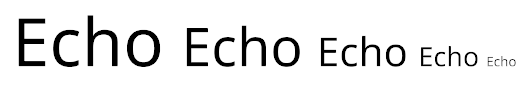717 B
717 B
Font Size
Use the <size> tag to adjust the font size of your text.
You can specify the new size in pixels (px), font units (em), or percentages (%).
Pixel adjustments can be absolute (5px, 10px, and so on) or relative (+1 or -1, for example). Relative sizes are based on the original font size, so they're not cumulative.
Font unit adjustments are always relative to the original font size. For example, <size=1em> sets the font size to the original size, <size=2em> doubles the size, and <size=0.5em> halves it.
Example:
<size=100%>Echo <size=80%>Echo <size=60%>Echo <size=40%>Echo <size=20%>Echo