# UI Text GameObjects
By default, a TextMesh Pro UI Text GameObject has the following components:
* **Rect Transform:** Controls the GameObject's position and size on the canvas. For more information, see the [Rect Transform](https://docs.unity3d.com/Manual/class-RectTransform.html) documentation in the Unity Manual.
* **Canvas Renderer:** Renders the GameObject on the canvas. For more information, see the [Canvas Renderer](https://docs.unity3d.com/Manual/class-CanvasRenderer.html) documentation in the Unity Manual.
* **TextMesh Pro UGUI (Script):** Contains the text to display, and the properties that control its appearance and behavior. These properties are described [below](properties).
* **Material:** A Unity material that uses one of the TextMesh Pro shaders to further control the text's appearance. For more information see the [Shaders](Shaders.md) section.
## Properties Overview
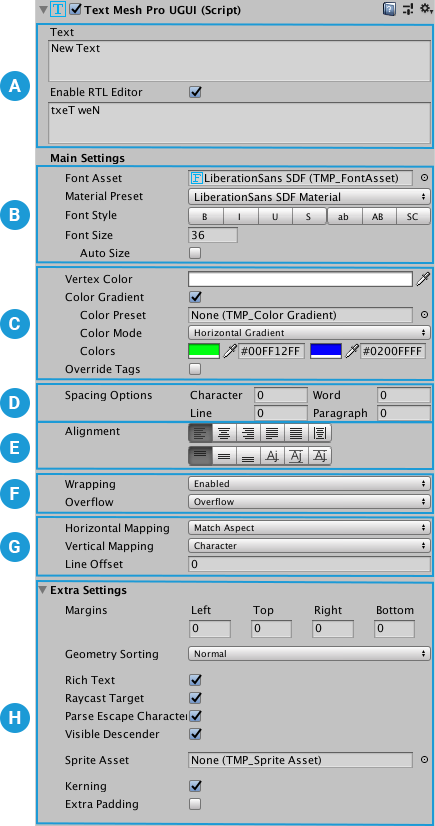
[!include[](include-tmpobject-legend.md)]
[!include[](include-tmpobject-text.md)]
[!include[](include-tmpobject-main-settings.md)]
[!include[](include-tmpobject-font.md)]
[!include[](include-tmpobject-color.md)]
[!include[](include-tmpobject-spacing.md)]
[!include[](include-tmpobject-alignment.md)]
[!include[](include-tmpobject-wrapping.md)]
[!include[](include-tmpobject-uv-mapping.md)]
[!include[](include-tmpobject-extra-settings-ui.md)]